|
|
|
|
|
| |
BACK
| Star Wraith 2 |
1.5 |
2003 |
 |
| Freeware |
3D flightsim |
3D shooter |


 |
| by: Shawn - StarWraith 3D Games |
HOME |
99 % |
| Windows 95+ (DirectX 7) 300 Mhz/3d card |
English |
| Tested on win2000: runs fine |
last updated: 20-04-09 |
|
Star Wraith 2 | | |
English:
Star Wraith 2 is an outstanding 3d space combat simulator by StarWraith3D Games. It was originally shareware but the author has given permission to Caiman to distribute the full version of the game for free. There are different missions and campaigns.
Just some of the missions include:
Training: You are given both audio and visual instuction.
Instant Action, Freeflight: This is for flying practice and weapons testing and there are no enemies.
Instant Action, Random: You just do not know the mission objectives untill you go to the briefing.
Instant Action, Create: You determine the number of enemies, the environnment and many other aspects of the mission.
Mercenary: If you like to kill for money then this one is for you. As you earn more money you can buy other spaceships.
You can customize the weapons at your disposal. You can choose one of three different types of cannons from a choice of Standard laser Cannon, Sun Rage Plasma Cannon or Elispse Ion-Pulse Cannon. You can also pick your choice of type of missile from a selection of Echelon MKII LRM, Viper LRM, Striker LRM, Warhawk MKV MRM, Rockeye MRM, Starfire MKI SRM and Exodus V SRM. You can even choose how many wingmen you have (up to 3) and even give them orders during combat!
Just some of the available game options:
Resolution of 640x480 to 1600x1200
16 or 32 bit color
Control by joystick, mouse or keyboard
The Heads-Up-Display (HUD)consts of:
1- Main gun sight, includes MDTS indicator when active
2- Enemy target indicator, displays enemy range and position, also displays any incoming enemy missiles
3- Weapon/Squadron damage level indicator, shows damage level of squadron and missile loadout
4- Main power level/weapon and afterburner power level indicator, also shows remaining chaff
5- 3D radar display, a 360-degree birds-eye perspective radar
6- Energy bias/speed indicator
7- Enemy target damage level indicator, also identifies target class and friendly missile range.
Keyboard Controls:
Main Flight Controls (Pictch, Roll and Yah) = ARROW keys and , and .
Throttle (Percent) = number keys 1 through 9
Trim Throttle Setting keys - and =
Afterburner = TAB
Jump Jets = J
Toggle View = V
View Left = INSERT
View Above = HOME
View Right = PAGEUP
View Behind = END
Zoom In = ;
Zoom Out = The key to the right of the ;
Lock MDTS = L
Target Nearest Enemy = R
Target Select = T
HUD = H
Fire Main Gun (Cannon) = CTRL
Fire Missle = LEFT SHIFT
Counter-Measures = C
Power Management (Energy/Shields) = [ and ]
Give Orders to Wingmen:
Attack My Target = A
Scanner Attack = S
Defend Me = D
Form On My Wing = F
Pause = ESC
Quit = Q
The author has included a very nice picture of the keyboard layout called "keyboard.bmp" I strongly recommend that you view this or maybe even print it out.
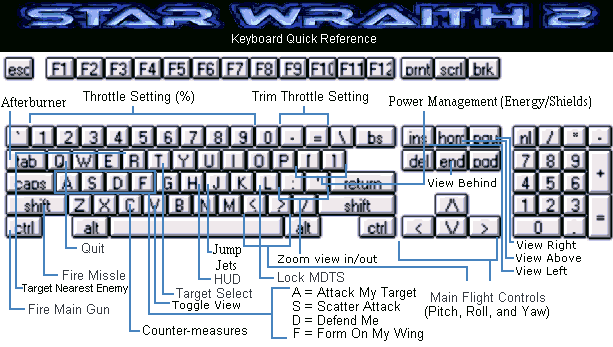
If this type of game is of any interest to you at all, then I urge you to download it. Even on a 56K dialup connection the download should take less than 30 minutes and then you will have many hours of enjoyment from this wonderful game, Star Wraith 2.
| |
Click here to see the statistics of this game
BACK
| |
|
|
|
|



